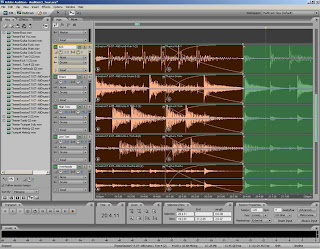
Friday, November 30, 2007
Saving Sound
After we had gone to the centre to record our footage we discovered that the audio was very bad due to us not using the correct microphones, this meant that our footage was unusable. I took the audio to see if it could be recovered and i found a good way to do this in a program i have called adobe audition, the program allowed me to take a piece of the audio where there was no talking (i.e. just the background sound) and analyse the frequence, after doing this you could select the whole track and take that frequencey of the background sound out, leaving the audio with just the talking.
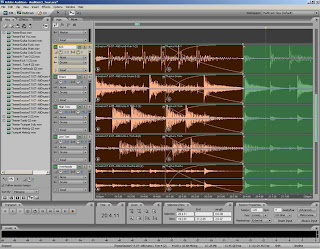
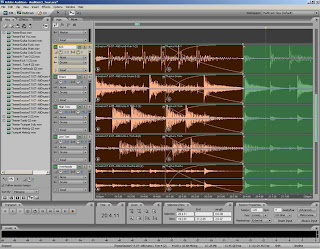
Subscribe to:
Post Comments (Atom)

1 comment:
You used good microphones but they you were recording in a place with lots of varied background sound. Really you should not have chosen this location.
Also if you absolutely had to i.e. the director would sac you if you did not do as you were told, then pointing the microphone away from the speakers behind would have done something to salvage the situation.
There was a lot of thinking to do about recording this sound and if you had done fuller research it would have helped you to make better decisions.
Next time ensure that you find out about the location you are using, what is happening there and what kind of auditory invasions may occur during the day, even if they are not happening when you arrive at the location.
Post a Comment